एक करोड़ व उससे अधिक टर्नओवर वाले पंजीकृत व्यापारियों के लिये Online Return दाखिल करना अनिवार्य है। अन्य पंजीकृत व्यापारियों के लिये यह व्यवस्था ऐच्छिक है।
Online सेवायें प्रदान करने में सबसे महत्वपूर्ण बिन्दु transaction की सुरक्षा का होता है अतः इसको दृष्टिगत रखते हुए इस वाणिज्य कर विभाग द्वारा प्रदान की गयी समस्त online
सेवाओं को भी secure रखा गया है। इस कारण site खोलने पर security सम्बन्धित message आता है जिसका समाधान निम्न प्रकार से किया जा सकता है




For Internet Explore
Internet Explorer के address में निम्न URL टाइप कर enter key दबाये http://164.100.14.12/certificate/download-certificate/InstRoot.exe
Click on Run to install the certificate

Click on Run to install the certificate

Click the OK button to complete the installation

Close Internet Explorer and open a new Internet explorer window for "mail.nic.in".
For Netscape / Mozilla Firefox
Check the radio button "Accept this certificate permanently" and Click the "OK" button to install the certificate when the following window pops up after typing "mail.nic.in" in address bar

After successful installation of the certificate it will not be prompted again to install
उक्त समस्या के आने पर सम्बन्धित खण्ड/परिक्षेत्रीय सम्भागीय कार्यालय को सम्पर्क करके समस्या का निराकरण कराया जा सकता है।
डीलर द्वारा अपना पासवर्ड भूल जाने पर अपना TIN No. व email address का उल्लेख करते हुए upctstst[at]rodiffmail[dot]com अथवा upct_star[at]rediffmail[dot]com
पर email भेजा जायेगा, विभागीय system administrator
द्वारा पासवर्ड कर दिया जायेगा तथा इसकी जानकारी ईमेल के माध्यम से दे दी जायेगी। पासवर्ड reset हो जाने पर आप पुन: पासवर्ड में 123 डाल कर login कर अपना पासवर्ड बदल सकते हैं।
Internet connectivity की speed कम से जाने पर यह समस्या आती है अतः कुछ समय पश्चात पुनः प्रयास करने पर यह समस्या समाप्त हो सकती है।
सभी चालानी की धनराशि का योग करके फार्म में भर दे तथा प्रथम पालान की संख्या भर दें।
Token ld न जनरेट होने के सम्भावित कारण है
- चालान नम्बर की फील्ड खाली होने पर
- बैंक/ब्रांच की फील्ड खाली होने पर
- धनराशि की फील्ड खाली होने पर कोई धनराशि न होने पर फील्ड में शून्य अंकित करें
- Type of Return न select करने पर
Annexure-A/B porn न होने के सम्भावित कारण निम्नवत् हैं
- Upload होने वाली फाइल के उचित फार्मेट में न होने के कारण। Annexure A/B को port करने. के लिये विभाग द्वारा निर्धारित फार्मेट विभागीय वेबसाइट http://comtax.up.nic.in पर उपलब्ध है
- फाइल का नाम Form 24 AnnexureAB.xls / Form 24AnnexureAB.txt न होने पर
- सम्बन्धित फार्मेट में फील्ड खाली होने पर सूचना न होने की दशा पर अंकों से सम्बन्धित होने पर शून्य तथा text से सम्बन्धित होने पर NIL अंकित करें।
- Tin नम्बर की फील्ड में 11 अंक तथा commodity code की फील्ड में 8 अंकों का कोड का न होना। अतः Tin नम्बर की फील्ड में 11 अंक तथा commodity code की फील्ड में 8 अंकों का कोड होना सुनिश्चित करें।
- वित्तीय वर्ष के कालम में yyyy-yyyy के फार्मेट में वित्तीय वर्ष का न होना
- Date dd-mm-yyyy फार्मेट में अंकित न होना
डीलर द्वारा वेबसाइट पर login करने के पश्चात् यदि डीलर के विवरण में अन्तर होने की दशा में सम्बन्धित खण्ड / परिक्षेत्रीय/सम्भागीय कार्यालय को सम्पर्क करके समस्या का निराकरण कराया जा सकता है।
Online Return को digitally sign करने की व्यवस्था वर्तमान में ऐच्छिक रखी गयी है। यदि व्यापारी द्वारा online return को digitally sign
किया गया है तो उसे सम्बन्धित return की hard copy विभाग में नहीं जमा करनी है। Online retum के digitally sign न होने पर उसे soft copy के रूप में स्वीकार किया जायेगा तथा उसे सम्बन्धित माह में return
जमा करने की अंतिम तिथि के सात दिन के अन्दर विभाग में online जमा किये गये return की printed copy तथा प्राप्त online रसीद जमा करना अनिवार्य है।
Digital signature certificates (DSC) भौतिक रूप से प्रदान किये जाने वाले प्रमाण पत्र का digital रुपान्तरण मात्र है (इलैक्ट्रानिक फार्मेट में) 1 Digital signature certificates
द्वारा किसी भी व्यक्ति की पहचान प्रमाणित करने, Internet पर उपलब्ध किसी भी वर्गीकृत सूचना अथवा सेवा की प्राप्ति तथा प्रपत्रों को digitally हस्ताक्षरित करने का कार्य किया जा सकता है।
वर्तमान में Digital Signature प्रदान करने वाली संस्थायें निम्नवत् है
| Tata Consultancy Services (TCS) |  |
| National Informatics Center (NIC) |  |
| IDRBT Certifying Authority |  |
| SafeScrypt CA Services, Sify Communications Ltd. | 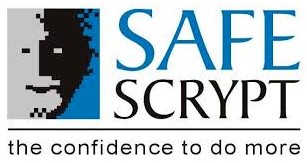 |
| (n) Code Solutions CA |  |
| MTNL Trust Line |  |
| *Customs & Central Excise |  |
| E-MUDHRA |

|
In case of any problem please contact at : Phone : 0512-2583914 Email : cthelplinelu-up@nic.in
Designed, Developed & Hosted by National Informatics Centre, U P State Unit
Lucknow © Copyright 2021, Content owned by Department of Commercial Taxes, Uttar Pradesh.
Last Updated: 26-06-2021 10:40 AM